Technology Consulting Service
BankLink™
Banking with Ease and Peace of Mind with BankLinkTM
Gain full control over how Bill Payments are Prepared, Reviewed, and Approved
BankLinkTM is a finance control tool that connects your ERP accounting solution and the Bank’s internet banking platform to streamline and automate the management of digital payments and collection for greater efficiencies and security. It acts as the secure bridge between the two independent systems to give businesses full control over how billing transactions are prepared, reviewed, and approved.
BankLinkTM works with any accounting systems and all major Banks. By integrating accounting (AR and AP) processes between your business and the Bank, it also eliminates the need for tedious and error-prone manual data entry, the handling of voluminous paper payment vouchers or cheques, and helps you save on cheque processing costs.


Single Secure Platform to Manage Transactions Between your ERP and the Banks
Compatible with any ERP software | Multi-bank integration

Staff inputs AR / AP transactions into the accounting system
| Higher productivity, One time entry, Streamlined process |
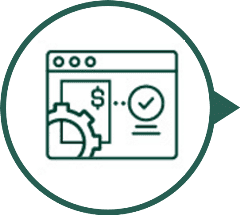
Approver verifies and authorises the transactions
|
Enhanced internal controls, Minimise fraudulent transactions |

BankLinkTM generates encrypted Bank's file for internet banking
|
Securely approve payments |
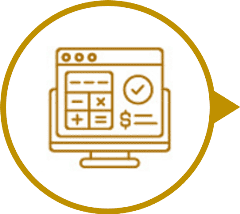
Staff uploads Bank's file. BankLinkTM updates the accounting system
| Cost-effective, Reduce processing costs |
BankLinkTM works with:
DBS | OCBC | SCB | HSBC | UOB | Maybank | CIMB | Amex | ABN AMRO | Mizuho | Sumitomo Mitsui | Bank of Tokyo | Westpac | BNP Paribas | JPMorgan | ANZ | Citibank | Bank of America
Happy SMEs
“Our employee productivity is much higher today; the same number of employees can handle a bigger volume.”
F&B Chain with 11 Brands
Happy SMEs
“Our AR and AP processing time was cut down from a day to less than a minute. We have peace of mind with standardised internal controls. Now, every transaction is secure and tracked so there will be no scams.”
Independent Education Institution
BankLink FAQ
What is the primary role of BankLink?
How does BankLink integrate with the ERP accounting solution and the Bank's Banking platform?
All essential account profile information of your company, your preferred banks, and vendors are maintained in BankLinkTM.
To initiate banking through BankLinkTM, your ERP will need to convert the payment transaction into a text file (i.e. the Bank payment file format). This text file requires four mandatory fields - Vendor ID, Description, Payable Amount, and Value Date (Payment Date).
If you are using Sage 300 or Microsoft D365 Business Central, there is ready API integration that imports these transactions into BankLinkTM to generate the Bank payment file in accordance to the predefined import format.
Does BankLink supports ALL ERP accounting solutions?
BankLinkTM supports all major ERP accounting solutions as long as it can export payment/collection transactions into a text file.
Ready API connectivity is available for Sage 300 and Microsoft D365 Business Central.
Are all the payment methods provided by the bank supported?
BankLinkTM supports GIRO, PayNow, and TT payment methods.
Where are the Vendor Bank Account details maintained?
The “Vendor Master” module in BankLinkTM captures vendors bank account details. You can edit, add or remove vendor profiles here.
If there is a need to upgrade or change ERP accounting solution after BankLink is implemented, can it still work?
Yes, as long as the new ERP accounting solution is able to generate the file format required by BankLinkTM – i.e. with the four basic fields, Vendor ID, Description, Payable amount and Value date (Payment Date).
Does BankLink allow different levels of user access?
Yes, for added security, BankLinkTM allows conditional access to information, where user access rights are granted based on their assigned roles. Approvers in BankLink TM will have the right to configure master data and transactions.
Where is BankLink hosted?
BankLinkTM Cloud is hosted within RSM Singapore’s network.
Why is there a need for Simple Mail Transfer Protocol (SMTP)?
SMTP is used to send email alerts to the appointed personnel should there be issues with the API synchronization via a Scheduler between Sage 300/ Business Central and BankLinkTM Cloud for Master data.
What is the architecture of BankLink Cloud?
Users access BankLinkTM via a secure and direct connection on the web browser. With its user-friendly web interface, BankLinkTM allows users to easily access, view, and export bank import file - anytime, anywhere.
The ERP accounting solution communicates with BankLinkTM via a secure API to exchange data. All interactions occur over a secure network, ensuring seamless and consistent data exchange.
What are the data security measures in place?
-
Encryption for data-in-transit.
-
Network firewall, web application firewall (WAF), and Intrusion Detection Systems (IDS)/ Intrusion Protection Systems (IPS) to monitor and protect against external malicious threats.
-
Mandatory Multi-Factor Authentication (MFA) as an additional security layer to prevent unauthorised access.
-
Strict access controls to ensure only authorised users can access sensitive data. This includes the principle of least privilege access, where users are given the minimum level of access necessary.
-
Continuous remote monitoring to proactively detect and respond to suspicious activities promptly.
-
ISO/IEC 27001:2013 certified - International information security controls in place to ensure robust security, compliance, and risk management standards.
Is there data backup? How is data backed up?
The Monetary Authority of Singapore (MAS) sets out plans for Singapore to be cheque-free by 2025. As corporate cheques phase out: What does it mean for businesses?
Phasing out cheques is not endgame for businesses – instead, this curtain call would open three more doors for you.
- Significantly reduce expenses associated with cheque processing
Since 1 November 2023, the Domestic Systematically Important Banks (D-SIBs) have implemented charges for clearing cheque issued by both individuals and corporates, while other banks will do so by July 2024.
- Enjoy near-instant payment and receipt of funds
What would normally take about 2 to 3 business days to process can be done in minutes. Manhours previously spent on administrating cheques can now be meaningfully redirected to other work areas.
- Do your part in saving the earth
Go paperless. A business’ green efforts – from its supply chains to financial practices – may influence today's more earth conscious customers to support your company.
